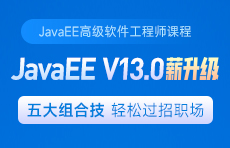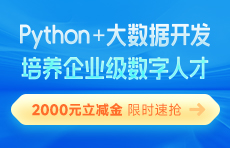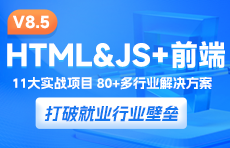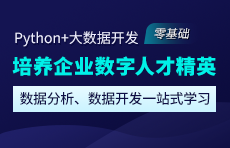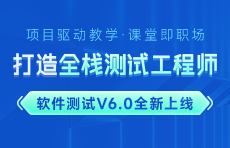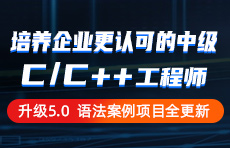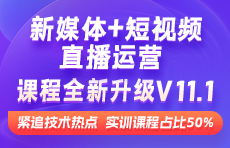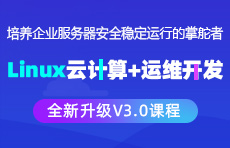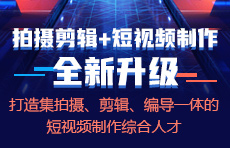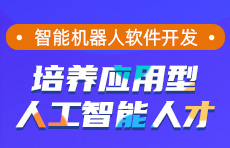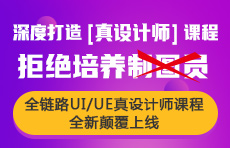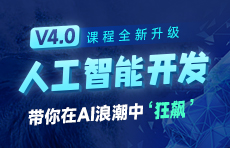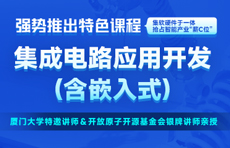Android培训实战教程之权重
更新时间:2015年12月28日11时55分 来源:传智播客Android培训学院 浏览次数:
剖析Android 线性布局中的权重(layout_weight)
什么是权重(layout_weight)
通俗地讲,权重(layout_weight)就是对线性布局指定方向(水平或垂直)上剩余空间分配的一个规则。案例分析
为了便于大家更好地理解权重(layout_weight),接下来,通过几个案例来分析如何使用权重(layout_weight)对线性布局中水平方向的剩余空间进行分配。注:以下案例中的测试手机分辨率为480*320,屏幕像素密度为mdpi,即1dp = 1px;
案例一
<LinearLayout xmlns:android="http://schemas.android.com/apk/res/android"
xmlns:tools="http://schemas.android.com/tools"
android:layout_width="match_parent"
android:layout_height="match_parent"
android:orientation="horizontal"
tools:context=".MainActivity" >
<!--内部控件水平排列-->
<TextView
android:layout_width="0dp"
android:layout_height="120dp"
android:layout_weight="3"
android:background="@android:color/black"/>
<TextView
android:layout_width="0dp"
android:layout_height="120dp"
android:layout_weight="1"
android:background="@android:color/holo_green_dark"/>
</LinearLayout>
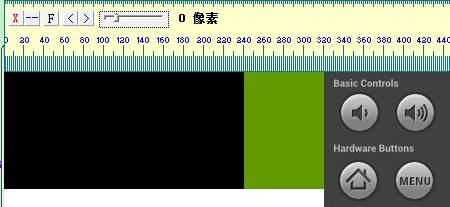
图1-1 布局效果
从图1-1可以看出,黑色部分的宽度是240像素,绿色部分的宽度是80像素,这两部分所占区域宽度的计算方式如下所示:当前屏幕横屏宽度:320dp
第一个子控件未分配权重前所占宽度:0dp
第二个子控件未分配权重前所占宽度:0dp
当前屏幕剩余空间总数:320dp-0dp-0dp = 320dp,将当前320dp按权重分配给两个子控件,子控件一分配到四分之三,子控件二分配到四分之一
第一个子控件分配权重后宽度:0dp+((320dp-0dp-0dp)*3)/4 = 240dp
第二个子控件分配权重后宽度:0dp+(320dp-0dp-0dp)/4 = 80dp
案例二
<LinearLayout xmlns:android="http://schemas.android.com/apk/res/android"
xmlns:tools="http://schemas.android.com/tools"
android:layout_width="match_parent"
android:layout_height="match_parent"
android:orientation="horizontal"
tools:context=".MainActivity" >
<TextView
android:layout_width="60dp"
android:layout_height="120dp"
android:layout_weight="3"
android:background="@android:color/black"/>
<TextView
android:layout_width="60dp"
android:layout_height="120dp"
android:layout_weight="1"
android:background="@android:color/holo_green_dark"/>
</LinearLayout>
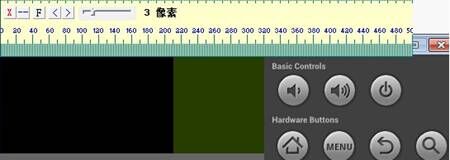
图1-2 布局效果
从图1-2可以看出,黑色部分的宽度是210像素,绿色部分的宽度是110像素,这两部分所占区域宽度的计算方式如下所示:当前屏幕横屏宽度:320dp
第一个子控件未分配权重前所占宽度:60dp
第二个子控件未分配权重前所占宽度:60dp
当前屏幕剩余空间总数:320dp-60dp-60dp = 200dp,将当前200dp按权重分配给两个子控件,子控件一分配到四分之三,子控件二分配到四分之一
第一个子控件分配权重后宽度:60dp+((320dp-60dp-60dp)*3)/4 = 210dp
第二个子控件分配权重后宽度:60dp+(320dp-60dp-60dp)/4 = 110dp
案例三
<LinearLayout xmlns:android="http://schemas.android.com/apk/res/android"
xmlns:tools="http://schemas.android.com/tools"
android:layout_width="match_parent"
android:layout_height="match_parent"
android:orientation="horizontal"
tools:context=".MainActivity" >
<TextView
android:layout_width="260dp"
android:layout_height="120dp"
android:layout_weight="3"
android:background="@android:color/black"/>
<TextView
android:layout_width="260dp"
android:layout_height="120dp"
android:layout_weight="1"
android:background="@android:color/holo_green_dark"/>
</LinearLayout>
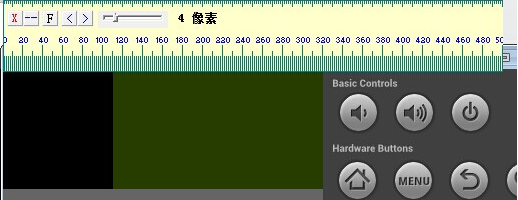
图1-3 布局效果
从图1-3可以看出,黑色部分的宽度是110像素,绿色部分的宽度是210像素,这两部分所占区域宽度的计算方式如下所示:当前屏幕横屏宽度:320dp
第一个子控件未分配权重前所占宽度:260dp
第二个子控件未分配权重前所占宽度:260dp
当前屏幕剩余空间总数:320dp-260dp-260dp = -200dp,将当前-200dp按权重分配给两个子控件,子控件一分配到四分之三,子控件二分配到四分之一
第一个子控件分配权重后宽度:260dp+((320dp-260dp-260dp)*3)/4 = 110dp
第二个子控件分配权重后宽度:260dp+(320dp-260dp-260dp)/4 = 210dp
案例四
<LinearLayout xmlns:android="http://schemas.android.com/apk/res/android"
xmlns:tools="http://schemas.android.com/tools"
android:layout_width="match_parent"
android:layout_height="match_parent"
android:orientation="horizontal"
tools:context=".MainActivity" >
<TextView
android:layout_width="fill_parent"
android:layout_height="120dp"
android:layout_weight="3"
android:background="@android:color/black"/>
<TextView
android:layout_width="fill_parent"
android:layout_height="120dp"
android:layout_weight="1"
android:background="@android:color/holo_green_dark"/>
</LinearLayout>
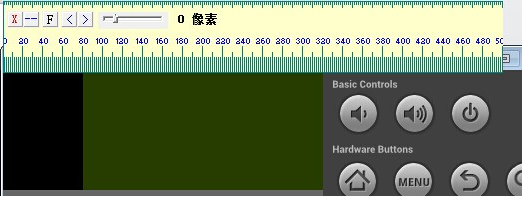
图1-4 布局效果
从图1-4可以看出,黑色部分的宽度是80像素,绿色部分的宽度是240像素,这两部分所占区域宽度的计算方式如下所示:当前屏幕横屏宽度:320dp
第一个子控件未分配权重前所占宽度:fill_parent即为充满横屏
第二个子控件未分配权重前所占宽度:fill_parent即为充满横屏
当前屏幕剩余空间总数:320dp-320dp-320dp = -320dp,将当前-320dp按权重分配给两个子控件,子控件一分配到四分之三,子控件二分配到四分之一
第一个子控件分配权重后宽度:320dp+((320dp-320dp-320dp)*3)/4 = 80dp
第二个子控件分配权重后宽度:320dp+(320dp-320dp-320dp)/4 = 240dp
案例总结
从上述案例可以看出,如果对线性布局中的控件设置了权重(layout_weight),那么控件占用的空间大小是可以计算出来的,计算公式如下:线性布局中子控件最终占用宽度 = 原有宽度+剩余空间分配量例如,在水平方向上的线性布局LinearLayout控件L中,包含两个水平占用空间的控件A,B,其中:L控件:L控件宽度layout_width = width_lA控件:A控件宽度layout_width = width_a A控件权重layout_weight = weight_aB控件:B控件宽度layout_width = width_b B控件权重layout_weight = weight_bL中子控件最终占用宽度 = 原有宽度(width_a)+剩余空间分配量A所占宽度 = width_a + (width_l-width_a-width_b)*weight_a/(weight_a+weight_b)B所占宽度 = width_b + (width_l-width_a-width_b)*weight_b/(weight_a+weight_b)由此可以推断,当使用权重(layout_weight)时,会遇到下列两种情况:情况1:当L中内部子控件(A,B)的宽度之和大于L的总宽度时,即(width_l-width_a-width_b)<0时,weight_a/(weight_a+weight_b)比例的值越大,当前控件所占空间越小。情况2:当L中内部子控件(A,B)的宽度之和小于L的总宽度时,即(width_l-width_a-width_b)>0时,weight_a/(weight_a+weight_b)比例的值越大,当前控件所占空间越大。
本文版权归传智播客Android培训学院所有,欢迎转载,转载请注明作者出处。谢谢!
作者:传智播客Android培训学院
首发:http://www.itcast.cn/android/

















 AI智能应用开发
AI智能应用开发 AI大模型开发(Python)
AI大模型开发(Python) AI鸿蒙开发
AI鸿蒙开发 AI嵌入式+机器人开发
AI嵌入式+机器人开发 AI大数据开发
AI大数据开发  AI运维
AI运维 AI测试
AI测试 跨境电商运营
跨境电商运营 AI设计
AI设计 AI视频创作与直播运营
AI视频创作与直播运营 微短剧拍摄剪辑
微短剧拍摄剪辑 C/C++
C/C++ 狂野架构师
狂野架构师